Mastering CyberArk: The Key to Privileged Access Security
Mastering CyberArk: The Key to Privileged Access Security In an era where cyber threats lurk…
As businesses increasingly prioritize network security, the demand for network experts is on the rise. Our exclusive Network Security Online Training Course simplifies the mastery of network security concepts. This course comprehensively covers networks, their functionalities, and crucial management and security strategies, laying a solid foundation for your understanding.
Companies of all sizes recognize the importance of implementing robust strategies and mitigation processes to safeguard their networks. While no network is immune to cyber threats, an effective and dependable network security system can ensure essential security measures are in place. The Network Security Training course offered by Infosectrain is meticulously crafted to provide you with a foundational understanding of networks and their diverse components.
This comprehensive course delves into a wide array of concepts, including the tools utilized to fortify networks. Through this training program, you’ll learn to identify and counteract various types of network security threats and attacks that commonly target network security systems, such as Sniffing, DoS & DDoS attacks, Fraggle and Smurf attacks, DNS poisoning, and more.
Training Clicks is a reputable global technology and security training and consulting organization, offering a wide array of IT security courses and services. Our Network Security training program is designed to cultivate advanced skills essential for securing networks. By choosing Training Clicks, you can take advantage of the following benefits:
Network Components
TCP/IP Networking Basics
TCP/IP Protocol Stack
Operating System basics
Security Fundamentals
Introduction to Attacks
Reconnaissance Attacks
Network Access Attacks
Network Security Policy, Protocols and Controls
Network Security Appliances
Network Protocol Analyzer
Internet Content Filter
Network Security Protocols
Implementation of Network Security Devices in Virtual Lab
Network Traffic Monitoring and Analysis
Introduction to Zero Trust
Securing the Wireless infrastructure
We take immense pride in the glowing reviews of our clients, a testament to the unparalleled quality of our services and the trust they place in our expertise to meet their unique needs.

My experience with Training Clicks’ Cyber Security course was exceptional. The curriculum was comprehensive, covering a wide range of topics with depth and clarity. The instructors were highly knowledgeable and provided valuable insights into the latest cyber threats and defense strategies.
Manager

Training Clicks’ Cloud Security course exceeded my expectations. The content was relevant and up-to-date, providing a thorough understanding of cloud security principles and best practices. The instructors were skilled. I highly recommend this course to anyone looking to strengthen their knowledge of cloud security and advance their career in this field.
Supervisor

Enrolling in Training Clicks’ Defensive Security course was undoubtedly one of the best decisions I’ve made for my career. The course content was comprehensive, delving deep into various defensive strategies and techniques to protect against cyber threats.
IT Professional
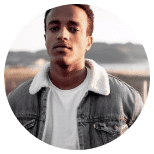




Mastering CyberArk: The Key to Privileged Access Security In an era where cyber threats lurk…
Tellus sapien viverra posuere dolores archit. Super Marketer January 28, 2024 Lorem ipsum dolor sit…
Tellus sapien viverra posuere dolores archit. Super Marketer January 28, 2024 Lorem ipsum dolor sit…
admin@trainingclicks.in
Active Now
CyberArk Course in Pune | CyberArk Course in Chennai | CyberArk Course in Dubai | CyberArk Course in Ahmedabad | CyberArk Course in Hyderabad | CyberArk Course in Kochi | CyberArk Course in Bengaluru | CyberArk Course in Mumbai | CyberArk Course in Delhi
Cyber Security Course in Pune | Cyber Security Course in Chennai | Cyber Security Course in Dubai | Cyber Security Course in Ahmedabad | Cyber Security Course in Hyderabad | Cyber Security Course in Kochi | Cyber Security Course in Bengaluru | Cyber Security Course in Mumbai | CyberArk Course in Delhi
Aws Course in Pune | Aws Course in Chennai | Aws Course in Dubai | Aws Course in Ahmedabad | Aws Course in Hyderabad | Aws Course in Kochi | Aws Course in Bengaluru | Aws Course in Mumbai | Aws Course in Delhi
© Copyright 2024. All rights reserved. Designed by Super Marketer