Mastering CyberArk: The Key to Privileged Access Security
Mastering CyberArk: The Key to Privileged Access Security In an era where cyber threats lurk…
In the SC-200 course, you will delve into the investigation, response, and pursuit of threats using Microsoft Azure Sentinel, Azure Defender, and Microsoft 365 Defender. Through this session, you will uncover how the implementation of these technologies effectively mitigates cyber threats.
The Microsoft Security Operations Analyst collaborates with organizational partners to protect the organization’s information technology systems. Their aim is to reduce organizational risks by swiftly addressing environmental attacks, advising on the enhancement of threat protection methods, and reporting breaches of organizational regulations to relevant stakeholders.
Training Clicks has developed the SC-200 Microsoft Security Operations Analyst course. Through this program, you will acquire skills to deploy the Microsoft Defender for Endpoint environment, manage alerts and incidents in Microsoft Defender for Endpoint, mitigate attacks using Defender for Endpoint, and deploy Microsoft Defender for Endpoint—all under the guidance of certified professionals.
Additionally, this course covers topics such as managing alerts and incidents in Microsoft Defender for Endpoint, utilizing Threat and Vulnerability Management in Microsoft Defender for Endpoint, securing cloud apps and services with Microsoft Cloud App Security, connecting Azure assets to Azure Defender, building multi-table statements using KQL, creating and managing Azure Sentinel workspaces, connecting Microsoft 365 Defender to Azure Sentinel, utilizing entity behavior analytics in Azure Sentinel, hunting for threats using notebooks in Azure Sentinel, and much more.
Training Clicks stands out as a premier Security and Technology Training and Consulting organization, specializing in a wide array of IT Security Training and Information Security Services. With a global presence, Training Clicks provides comprehensive training and consulting solutions to its clients. Whether the needs revolve around technical services, certification programs, or customized training, Training Clicks remains dedicated to consistently delivering the highest quality and achieving the best success rate in the industry.
Module 1: Mitigate threats using Microsoft Defender for Endpoint
Implement the Microsoft Defender for Endpoint platform to detect, investigate, and respond to advanced threats. Learn how Microsoft Defender for Endpoint can help your organization stay secure. Learn how to deploy the Microsoft Defender for the Endpoint environment, including onboarding devices and configuring security. Learn how to investigate incidents and alerts using Microsoft Defender for Endpoints. Perform advanced hunting and consult with threat experts. You will also learn how to configure automation in Microsoft Defender for Endpoint by managing environmental settings. Lastly, you will learn about your environment’s weaknesses by using Threat and Vulnerability Management in Microsoft Defender for Endpoint.
Lessons
Lab: Mitigate threats using Microsoft Defender for Endpoint
Module 2: Mitigate threats using Microsoft 365 Defender
Analyze threat data across domains and rapidly remediate threats with built-in orchestration and automation in Microsoft 365 Defender. Learn about cybersecurity threats and how the new threat protection tools from Microsoft protect your organization’s users, devices, and data. Use the advanced detection and remediation of identity-based threats to protect your Azure Active Directory identities and applications from compromise.
Lessons
Lab: Mitigate threats using Microsoft 365 Defender
Module 3: Mitigate threats using Azure Defender
Use Azure Defender integrated with Azure Security Center, for Azure, hybrid cloud, and on-premises workload protection and security. Learn the purpose of Azure Defender, Azure Defender’s relationship to Azure Security Center, and how to enable Azure Defender. You will also learn about the protections and detections provided by Azure Defender for each cloud workload. Learn how you can add Azure Defender capabilities to your hybrid environment.
Lessons
Lab: Mitigate threats using Azure Defender
Module 4: Create queries for Azure Sentinel using Kusto Query Language (KQL)
Write Kusto Query Language (KQL) statements to query log data to perform detections, analysis, and reporting in Azure Sentinel. This module will focus on the most used operators. The example KQL statements will showcase security-related table queries. KQL is the query language used to perform analysis on data to create analytics, workbooks, and perform hunting in Azure Sentinel. Learn how basic KQL statement structure provides the foundation to build more complex statements. Learn how to summarize and visualize data with a KQL statement provides the foundation to build detections in Azure Sentinel. Learn how to use the Kusto Query Language (KQL) to manipulate string data ingested from log sources.
Lessons
Lab: Create queries for Azure Sentinel using Kusto Query Language (KQL)
Module 5: Configure your Azure Sentinel environment
Get started with Azure Sentinel by properly configuring the Azure Sentinel workspace. Traditional security information and event management (SIEM) systems typically take a long time to set up and configure. They’re also not necessarily designed with cloud workloads in mind. Azure Sentinel enables you to start getting valuable security insights from your cloud and on-premises data quickly. This module helps you get started. Learn about the architecture of Azure Sentinel workspaces to ensure you configure your system to meet your organization’s security operations requirements. As a Security Operations Analyst, you must understand the tables, fields, and data ingested in your workspace. Learn how to query the most used data tables in Azure Sentinel.
Lessons
Lab: Configure your Azure Sentinel environment
Module 6: Connect logs to Azure Sentinel
Connect data at cloud scale across all users, devices, applications, and infrastructure, both on-premises and in multiple clouds to Azure Sentinel. The primary approach to connect log data is using the Azure Sentinel-provided data connectors. This module provides an overview of the available data connectors. You will get to learn about the configuration options and data provided by Azure Sentinel connectors for Microsoft 365 Defender.
Lessons
Lab: Connect logs to Azure Sentinel
Module 7: Create detections and perform investigations using Azure Sentinel
Detect previously uncovered threats and rapidly remediate threats with built-in orchestration and automation in Azure Sentinel. You will learn how to create Azure Sentinel playbooks to respond to security threats. You’ll investigate Azure Sentinel incident management, learn about Azure Sentinel events and entities, and discover ways to resolve incidents. You will also learn how to query, visualize, and monitor data in Azure Sentinel.
Lessons
Lab: Create detections and perform investigations using Azure Sentinel
Module 8: Perform threat hunting in Azure Sentinel
In this module, you’ll learn to proactively identify threat behaviors by using Azure Sentinel queries. You’ll also learn to use bookmarks and Livestream to hunt threats. You will also learn how to use notebooks in Azure Sentinel for advanced hunting.
Lessons
Lab: Threat hunting in Azure Sentinel
We take immense pride in the glowing reviews of our clients, a testament to the unparalleled quality of our services and the trust they place in our expertise to meet their unique needs.

My experience with Training Clicks’ Cyber Security course was exceptional. The curriculum was comprehensive, covering a wide range of topics with depth and clarity. The instructors were highly knowledgeable and provided valuable insights into the latest cyber threats and defense strategies.
Manager

Training Clicks’ Cloud Security course exceeded my expectations. The content was relevant and up-to-date, providing a thorough understanding of cloud security principles and best practices. The instructors were skilled. I highly recommend this course to anyone looking to strengthen their knowledge of cloud security and advance their career in this field.
Supervisor

Enrolling in Training Clicks’ Defensive Security course was undoubtedly one of the best decisions I’ve made for my career. The course content was comprehensive, delving deep into various defensive strategies and techniques to protect against cyber threats.
IT Professional
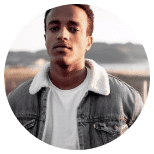




Mastering CyberArk: The Key to Privileged Access Security In an era where cyber threats lurk…
Tellus sapien viverra posuere dolores archit. Super Marketer January 28, 2024 Lorem ipsum dolor sit…
Tellus sapien viverra posuere dolores archit. Super Marketer January 28, 2024 Lorem ipsum dolor sit…
admin@trainingclicks.in
Active Now
CyberArk Course in Pune | CyberArk Course in Chennai | CyberArk Course in Dubai | CyberArk Course in Ahmedabad | CyberArk Course in Hyderabad | CyberArk Course in Kochi | CyberArk Course in Bengaluru | CyberArk Course in Mumbai | CyberArk Course in Delhi
Cyber Security Course in Pune | Cyber Security Course in Chennai | Cyber Security Course in Dubai | Cyber Security Course in Ahmedabad | Cyber Security Course in Hyderabad | Cyber Security Course in Kochi | Cyber Security Course in Bengaluru | Cyber Security Course in Mumbai | CyberArk Course in Delhi
Aws Course in Pune | Aws Course in Chennai | Aws Course in Dubai | Aws Course in Ahmedabad | Aws Course in Hyderabad | Aws Course in Kochi | Aws Course in Bengaluru | Aws Course in Mumbai | Aws Course in Delhi
© Copyright 2024. All rights reserved. Designed by Super Marketer