Mastering CyberArk: The Key to Privileged Access Security
Mastering CyberArk: The Key to Privileged Access Security In an era where cyber threats lurk…
The AZ-104 Microsoft Azure Administrator certification confirms candidates’ abilities in overseeing cloud services encompassing computing, networking, storage, security, and various other Microsoft Azure cloud capabilities. This certification and training provide a comprehensive understanding of cloud services throughout the entire IT lifecycle, spanning applications, infrastructure services, and environments.
Start Date | End Date | Start - End Time | Batch Type | Training Mode |
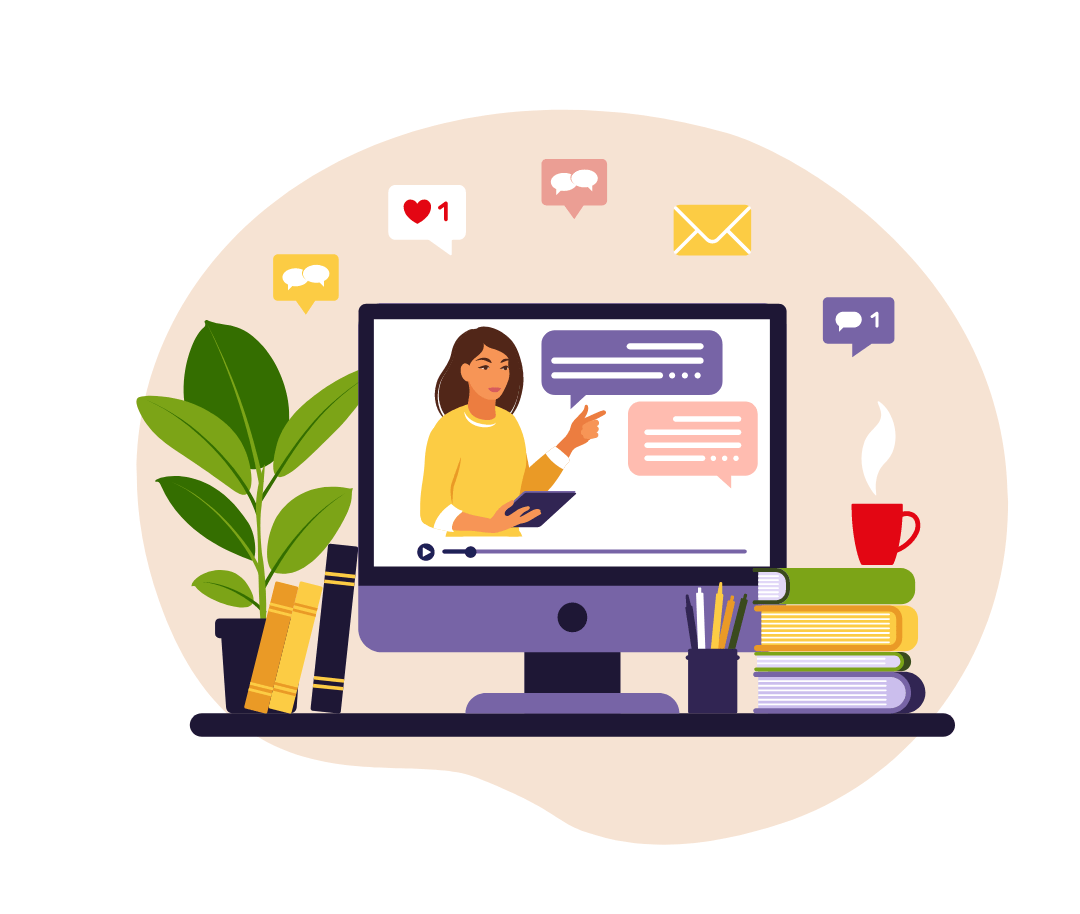
Customized schedule
Learn at your dedicated hour
Instant clarification of doubt
Guaranteed to run
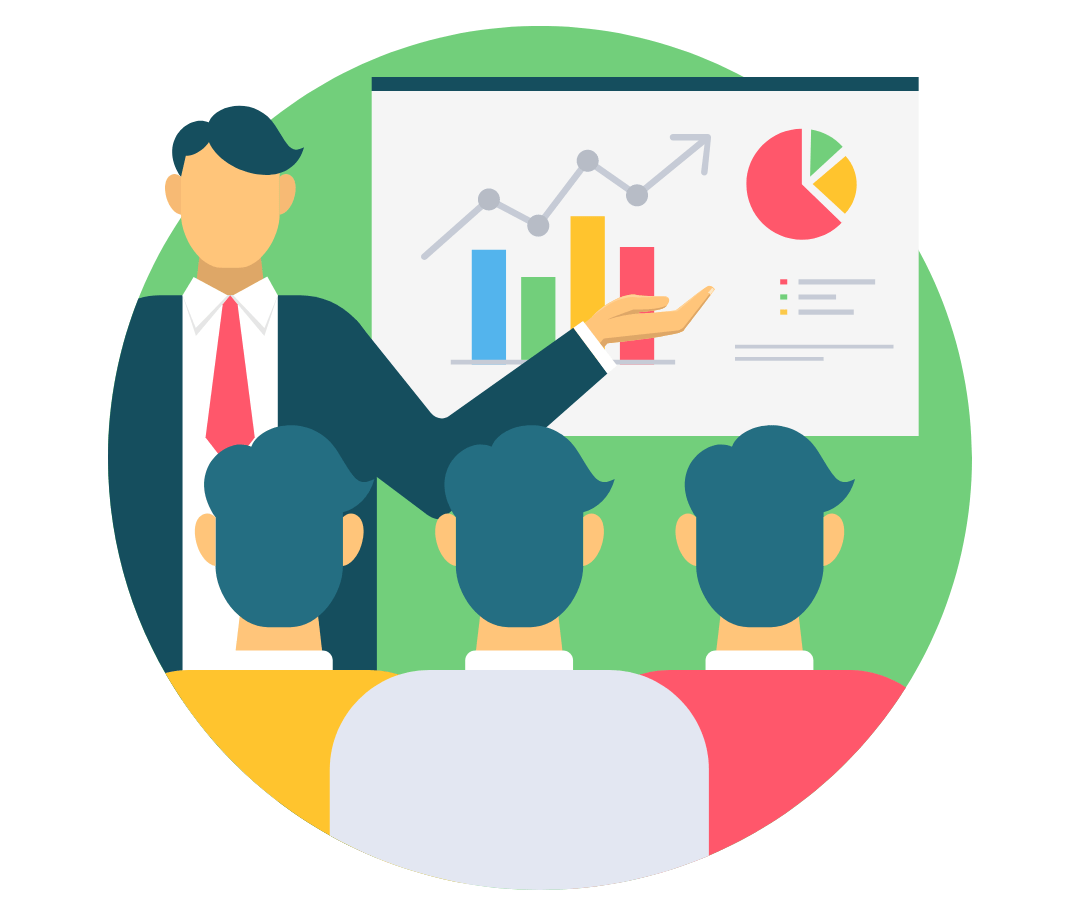
Flexibility, Convenience & Time Saving
More Effective
Learning Cost Savings

Anytime, Anywhere – Across The Globe
Hire A Trainer
At Your Own Pace
Customized Corporate Training
The AZ-104 certification offers a new pathway to becoming certified as a Microsoft Azure Administrator. It evaluates candidates’ skills in implementing, managing, and monitoring identity within a cloud environment. Azure Administrators are tasked with provisioning, sizing, monitoring, and adjusting resources as needed. The AZ-104 Certification training provides a comprehensive understanding of the administrative life-cycle, covering how Azure administrators maintain services related to computing, storage, network, and security. This course prepares candidates for the AZ-104 certification exam by enhancing their skills and providing hands-on exposure to optimizing cloud performance and scalability, provisioning, reliability, and monitoring.
This Azure certification course tends to explain:
The Azure AZ-104 certification represents the latest iteration of the Azure AZ-103 certification. It offers a deeper exploration of the role-specific skills demanded in the industry, surpassing the scope of the AZ-103 certification. The Azure AZ-104 certification training encompasses the following domains:
If you want to appear for the Azure AZ-104 certification exam, Training Clicks provides all the necessary preparation required for the AZ-104 exam like:
AZ-104 Azure certification provides an in-depth understanding of:
Domain 1 Manage Azure identities and governance:
Manage Azure AD objects
Manage role-based access control (RBAC)
Manage subscriptions and governance
Domain 2: Implement and manage storage (15–20%)
Manage storage accounts
Manage data in Azure Storage
Configure Azure files and Azure blob storage
Domain 3 : Deploy and manage Azure compute resources
Configure VMs for high availability and scalability
Automate deployment and configuration of VMs
Create and configure VMs
Create and configure containers
Create and configure Web Apps
Domain 4: Configure and manage virtual networking.
Implement and manage virtual networking
Configure name resolution
Secure access to virtual networks
Configure load balancing
Monitor and troubleshoot virtual networking
Integrate an on-premises network with an Azure virtual network
Domain 5: Monitor and backup Azure resources
Monitor resources by using Azure Monitor
Implement backup and recovery
We take immense pride in the glowing reviews of our clients, a testament to the unparalleled quality of our services and the trust they place in our expertise to meet their unique needs.

My experience with Training Clicks’ Cyber Security course was exceptional. The curriculum was comprehensive, covering a wide range of topics with depth and clarity. The instructors were highly knowledgeable and provided valuable insights into the latest cyber threats and defense strategies.
Manager

Training Clicks’ Cloud Security course exceeded my expectations. The content was relevant and up-to-date, providing a thorough understanding of cloud security principles and best practices. The instructors were skilled. I highly recommend this course to anyone looking to strengthen their knowledge of cloud security and advance their career in this field.
Supervisor

Enrolling in Training Clicks’ Defensive Security course was undoubtedly one of the best decisions I’ve made for my career. The course content was comprehensive, delving deep into various defensive strategies and techniques to protect against cyber threats.
IT Professional
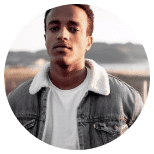




Mastering CyberArk: The Key to Privileged Access Security In an era where cyber threats lurk…
Tellus sapien viverra posuere dolores archit. Super Marketer January 28, 2024 Lorem ipsum dolor sit…
Tellus sapien viverra posuere dolores archit. Super Marketer January 28, 2024 Lorem ipsum dolor sit…
admin@trainingclicks.in
Active Now
CyberArk Course in Pune | CyberArk Course in Chennai | CyberArk Course in Dubai | CyberArk Course in Ahmedabad | CyberArk Course in Hyderabad | CyberArk Course in Kochi | CyberArk Course in Bengaluru | CyberArk Course in Mumbai | CyberArk Course in Delhi
Cyber Security Course in Pune | Cyber Security Course in Chennai | Cyber Security Course in Dubai | Cyber Security Course in Ahmedabad | Cyber Security Course in Hyderabad | Cyber Security Course in Kochi | Cyber Security Course in Bengaluru | Cyber Security Course in Mumbai | CyberArk Course in Delhi
Aws Course in Pune | Aws Course in Chennai | Aws Course in Dubai | Aws Course in Ahmedabad | Aws Course in Hyderabad | Aws Course in Kochi | Aws Course in Bengaluru | Aws Course in Mumbai | Aws Course in Delhi
© Copyright 2024. All rights reserved. Designed by Super Marketer