Mastering CyberArk: The Key to Privileged Access Security
Mastering CyberArk: The Key to Privileged Access Security In an era where cyber threats lurk…
In the dynamic realm of cybersecurity, the updated CompTIA Security+ (SY0-701) training course offered by Training Clicks serves as your key to honing essential skills for safeguarding data and information systems in today’s digital era. Covering cutting-edge topics including emerging threats, automation, zero trust principles, IoT security, and risk management, this course empowers individuals to successfully navigate the Security+ SY0-701 exam on their initial try.
Training Clicks CompTIA Security+ SY0-701 course offers an extensive and instructor-led training program, addressing five crucial domains pivotal for mastering the realm of information security. Through this course, participants explore fundamental security concepts, threats, vulnerabilities, mitigations, security architecture, operations, and program management. With hands-on labs and practical exercises, attendees hone their skills, ensuring thorough preparation for the SY0-701 certification exam.
Training Clicks stands as a premier IT security training and consulting firm, delivering top-tier, tailored training solutions to businesses and individuals worldwide at competitive rates. Specializing in role-specific certification training, we equip professionals for tomorrow’s challenges. Our CompTIA Security+ training zeroes in on cutting-edge topics like emerging threats, automation, zero trust principles, IoT security, and risk management within the information security domain.
Here’s what you get when you choose Training Clicks as your learning partner:
Domain 1: General Security Concepts
1.1: Compare and Contrast Various Types of Security Controls
1.2: Summarize Fundamental Security Concepts
1.3: Explain the Importance of Change Management Processes and the Impact to Security
1.4: Explain the Importance of Using Appropriate Cryptographic Solutions
Domain 2: Threats, Vulnerabilities, and Mitigations
2.1: Compare and Contrast Common Threat Actors and Motivations
2.2: Explain Common Threat Vectors and Attack Surfaces
2.3: Explain Various Types of Vulnerabilities
2.4: Given a Scenario, Analyze Indicators of Malicious Activity
2.5: Explain the Purpose of Mitigation Techniques Used to Secure the Enterprise
Domain 3: Security Architecture
3.1: Compare and Contrast Security Implications of Different Architecture Models
3.2: Given a Scenario, Apply Security Principles to Secure Enterprise Infrastructure
3.3: Compare and Contrast Concepts and Strategies to Protect Data
3.4: Explain the Importance of Resilience and Recovery in Security Architecture
Domain 4: Security Operations
4.1: Given a Scenario, Apply Common Security Techniques to Computing Resources
4.2: Explain the Security Implications of Proper Hardware, Software, and Data Asset Management
4.3: Explain Various Activities Associated with Vulnerability Management
4.4: Explain Security Alerting and Monitoring Concepts and Tools
4.5: Given a Scenario, Modify Enterprise Capabilities to Enhance Security
4.6: Given a Scenario, Implement and Maintain Identity and Access Management
4.7: Explain the Importance of Automation and Orchestration Related to Secure Operations
4.8: Explain Appropriate Incident Response Activities
4.9: Given a Scenario, Use Data Sources to Support an Investigation
Domain 5: Security Program Management and Oversight
5.1: Summarize Elements of Effective Security Governance
5.2: Explain Elements of the Risk Management Process
5.3: Explain the Processes Associated with Third-Party Risk Assessment and Management
5.5: Explain Types and Purposes of Audits and Assessments
5.6: Given a Scenario, Implement Security Awareness Practices
We take immense pride in the glowing reviews of our clients, a testament to the unparalleled quality of our services and the trust they place in our expertise to meet their unique needs.

My experience with Training Clicks’ Cyber Security course was exceptional. The curriculum was comprehensive, covering a wide range of topics with depth and clarity. The instructors were highly knowledgeable and provided valuable insights into the latest cyber threats and defense strategies.
Manager

Training Clicks’ Cloud Security course exceeded my expectations. The content was relevant and up-to-date, providing a thorough understanding of cloud security principles and best practices. The instructors were skilled. I highly recommend this course to anyone looking to strengthen their knowledge of cloud security and advance their career in this field.
Supervisor

Enrolling in Training Clicks’ Defensive Security course was undoubtedly one of the best decisions I’ve made for my career. The course content was comprehensive, delving deep into various defensive strategies and techniques to protect against cyber threats.
IT Professional
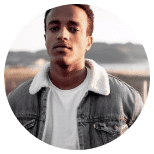




Mastering CyberArk: The Key to Privileged Access Security In an era where cyber threats lurk…
Tellus sapien viverra posuere dolores archit. Super Marketer January 28, 2024 Lorem ipsum dolor sit…
Tellus sapien viverra posuere dolores archit. Super Marketer January 28, 2024 Lorem ipsum dolor sit…
admin@trainingclicks.in
Active Now
CyberArk Course in Pune | CyberArk Course in Chennai | CyberArk Course in Dubai | CyberArk Course in Ahmedabad | CyberArk Course in Hyderabad | CyberArk Course in Kochi | CyberArk Course in Bengaluru | CyberArk Course in Mumbai | CyberArk Course in Delhi
Cyber Security Course in Pune | Cyber Security Course in Chennai | Cyber Security Course in Dubai | Cyber Security Course in Ahmedabad | Cyber Security Course in Hyderabad | Cyber Security Course in Kochi | Cyber Security Course in Bengaluru | Cyber Security Course in Mumbai | CyberArk Course in Delhi
Aws Course in Pune | Aws Course in Chennai | Aws Course in Dubai | Aws Course in Ahmedabad | Aws Course in Hyderabad | Aws Course in Kochi | Aws Course in Bengaluru | Aws Course in Mumbai | Aws Course in Delhi
© Copyright 2024. All rights reserved. Designed by Super Marketer